All you have to do is to open a website google map, select the place / your location on the map the next available copy scripts to be installed on the blog.
Examples of maps that can be displayed on the blog can be found here:
atau citra satelit (ada beberapa lokasi di peta yang menggunakan citra Ikonos dan Quickbird untuk lokasi perkotaan serta citra Landsat untuk wilayah-wilayah yang jarang pemukimannya.
In order for maps or satellite images can appear on your blogspot blog, perform the procedure below:
1. Go to site google map
In the search box type in your location, in this example uses the location "makassar"
In addition to searching with a search box can also use the shift key and zoom keys (slidebar vertical zoom)
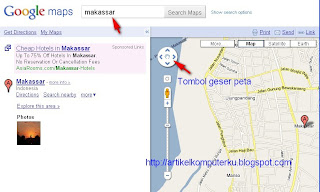
2. After the meet location, click the link on the right of the map (web page)

Click the link "Customize and preview embedded map"
3. Will open the page as below
Set the size of the map on the customize
then copy the script at the bottom of the page, enter the script into the gadget html / javascript blog
Examples of blogs that have been attached map google map can be found here Computer price
by: http://belajarcak.blogspot.com/




0 komentar:
Posting Komentar